Etica.io Tutorials
II. How to vote
How vote on Mainnet Proposals
How to vote
Prerequisite: Having at least some BOSOMS on your address.
To vote on a proposal, make sure it is still in voting stage and go on it's page. You can find proposals pages on proposals page.
Once on proposal's page, enter the Bosoms field of your choice (Vote for field or Vote against field) with the amount of your vote.
Then after clicking on the vote button a pop up will open. You can check and correct your vote amount if necessary. The privacy phrase (optional) is usefull to make sure nobody can guess your vote side once your transaction is broadcasted.
If everything is ok, click on send vote button. After confirming your transaction on metamask your vote will be done.
When the proposal enters its revealing stage you have exactly 1 week to reveal your vote.
Examples
Fit
I. Go on proposal's page
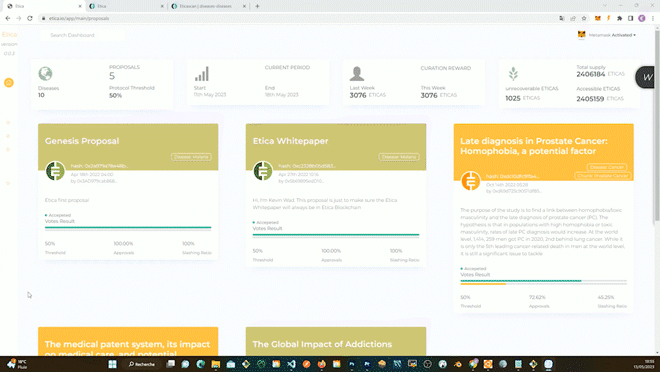
II. Check if Proposal is still open to votes
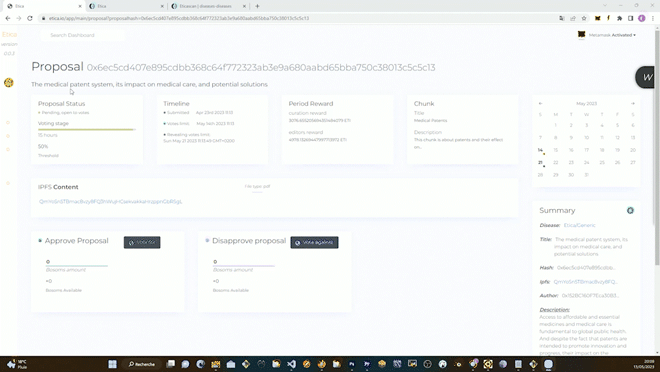
Proposal should be in "Voting stage", if proposal status is "pending, open to votes" it's ok votes are still open and you can proceed
III. Check your Bosoms balance
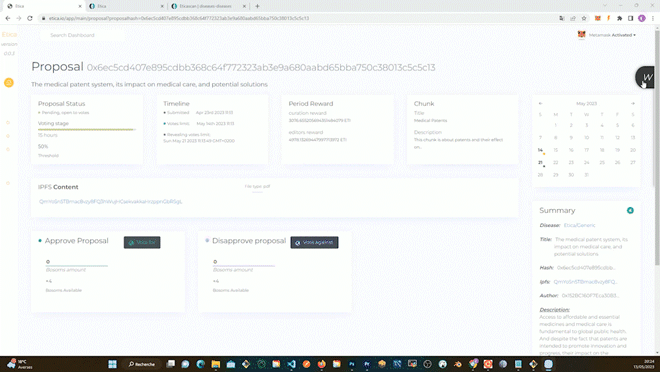
Your vote amount must be lower or equal to your Bosoms balance
IV. Enter a vote amount to Approve or Disapprove
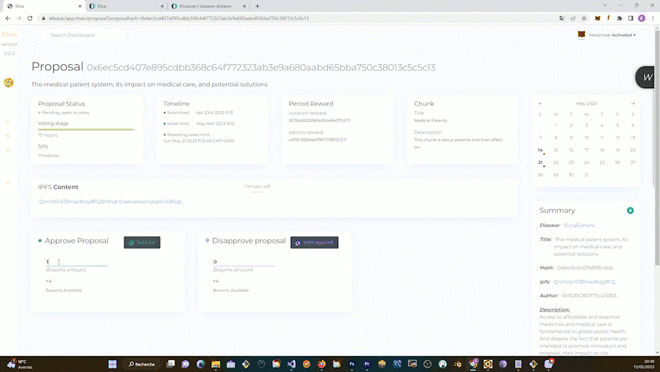
V. Enter privacy phrase (optional) and click on "Send vote"
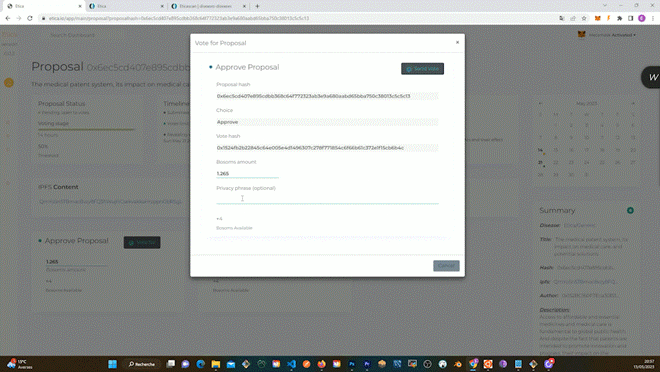
The privacy phrase allows you to encrypt your vote so that no one can know on which proposal and on which side you voted before the revealing stage
VI. Confirm Transaction on Metamask
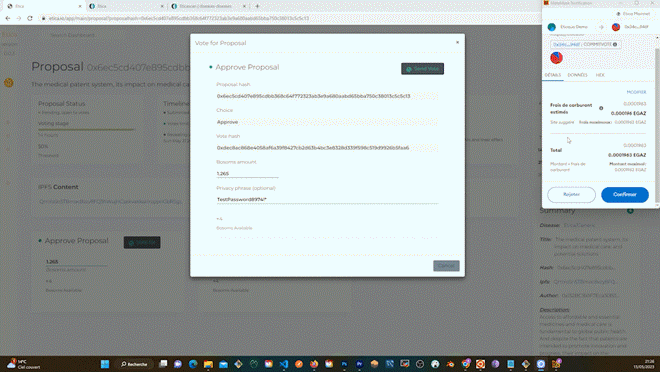
Once transaction is broadcasted the vote will be effective.
Important:
- Make sure to reveal vote during the Proposal's revealing stage (otherwise you will lose the ETI amount of the vote)
- If you used a privacy phrase make sure to keep it, you will need it to reveal the vote. Without the exact same privacy phrase you won't be able to reveal your vote