Etica.io Tutorials
IV. How to reveal votes
How to reveal votes and unlock ETI from voting system
How to Reveal votes
Prerequisites: The proposal must be in revealing stage and you must have voted on the proposal.
The revealing stage last 1 week and begins 3 weeks after the proposal creation.
Go on the proposal's page and click on the reveal vote button of your choice ("Reveal for vote" if you voted to approve the proposal, or "Reveal against vote" if you voted to reject the proposal). If you try to reveal a vote with a side different from your vote, the transaction will not broadcast successfully.
Then a popup will open. If your vote had a passphrase, enter your passphrase (otherwise it won't work). Once everything is ok click on reveal vote button. Once you confirm your transaction with metamask your vote reveal will be done.
Once revealing stage is over the proposal voting process will be complete. Next step will be to claim your proposal vote, there is no time limit and you will be able to do it at any time you want once 5 weeks have passed since proposal's period start (periods start each thursdays at 00:00)
Examples
Fit
I. Check the proposal is in revealing stage
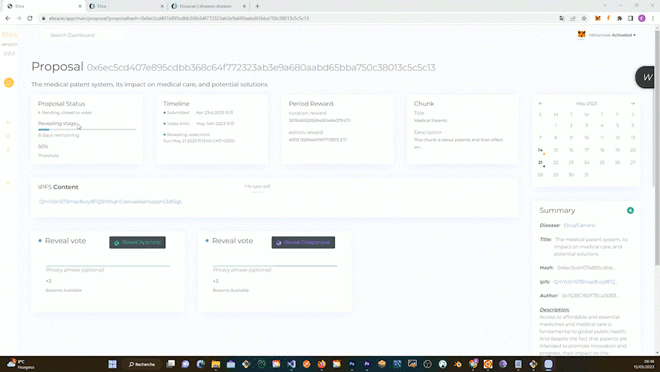
Proposal should be in "Revealing stage", if proposal status is "Revealing stage" it's ok reveals are still open and you can proceed
II. Enter privacy phrase and click on Reveal button
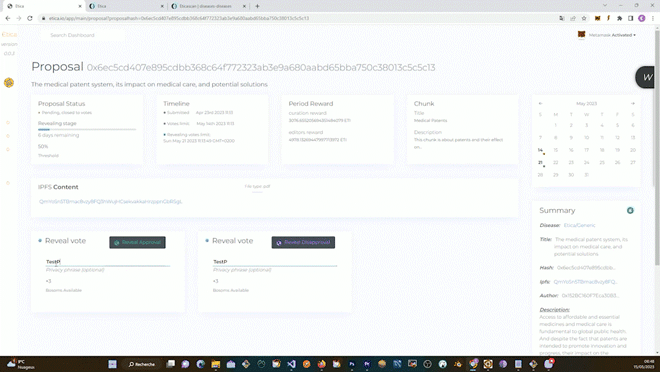
If you voted to disapprove proposal click on Reveal Disapproval button. If you voted on approve proposal click on Reveal Approval button.
III. Click on "Reveal Vote" button
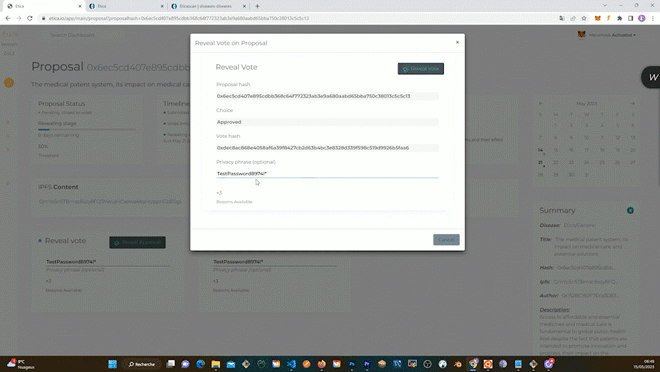
IV. (Using incorrect parameters will not pass)
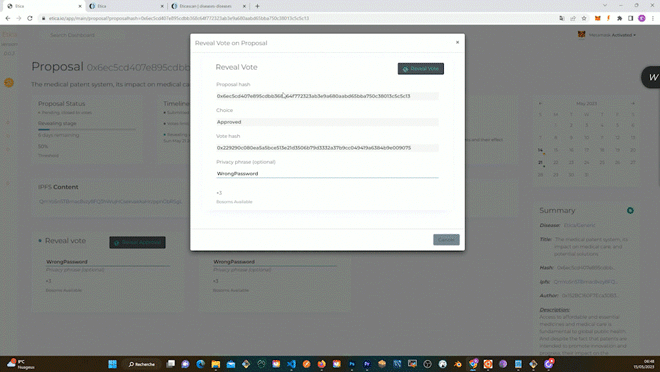
Make sure to enter exact same privacy phrase otherwise transaction will fail. Also if you approved use reveal approval button and if you disapproved proposal use the reveal disapproval button otherwise transaction will fail.
V. Confirm transaction on Metamask
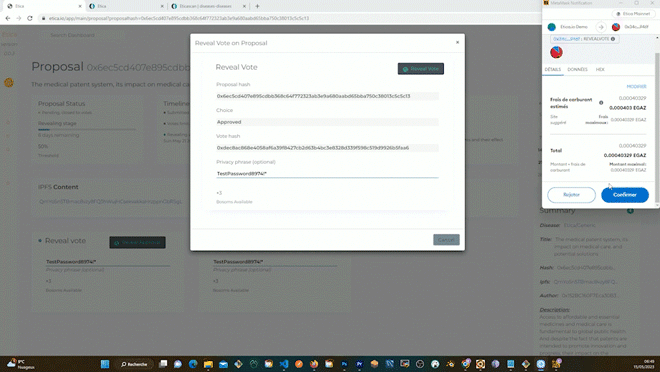
Once transaction is broadcated, the Disease or Chunk will be added to Etica Protocol